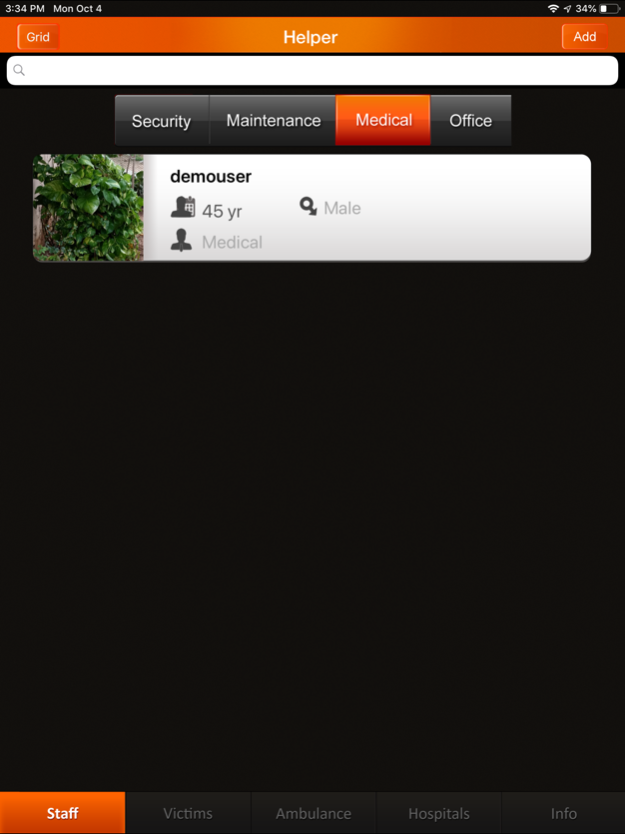DEAN Helper 2020
Continue to app
Paid Version
Publisher Description
With over 100 years of EMS, Medical Services, Fire Fighting & IT experience, Blaster Communications Inc. has created DEAN.
DEAN is a mobile App designed for both iPhones and iPads. It is designed to help manage victims after a major disaster or
emergency. Easing the flow of communication between field disasters and Medical Centers, our system has proven to be
accurate and extremely user friendly in streamlining the communication process during any disaster.
ADMINISTRATOR & HELPER APPLICATIONS:
The Administrator App primarily utilizes iPads. The Administrator assigns User IDs and Passwords to the Helpers, sets up
incidents, and enters local hospital and ambulance information so that victims can be quickly transported. The Administrator App
sees all victim information sent by the Helper Apps in real time.
The Helper App primarily utilizes iPhones. Each Helper logins to the Helper App with the assigned User ID and Password
provided by the Administrator to access an incident and begin helping identify, classify and organize victims.
ADDITIONAL FEATURES:
• QR/Bar code technology to create accounts for General Staff, Members, Teachers and Students.
• All data is stored in the CLOUD, Data-Centers and or Servers. It operates using Wi-Fi, Cellular Signal, the Internet or Intranet.
• BAR/QR Coded wristbands, armbands and badges are used during an emergency to track the status of each individual. The
information is sent to the accounts set-up prior by Administrative Staff.
• Smart Chips are used in wristbands, armbands and badges in order to locate individuals.
Dec 3, 2021
Version Swift Update April. 2020
Moved http to https
About DEAN Helper
DEAN Helper is a paid app for iOS published in the Health & Nutrition list of apps, part of Home & Hobby.
The company that develops DEAN Helper is Blaster Communications Inc. The latest version released by its developer is 2020.
To install DEAN Helper on your iOS device, just click the green Continue To App button above to start the installation process. The app is listed on our website since 2021-12-03 and was downloaded 2 times. We have already checked if the download link is safe, however for your own protection we recommend that you scan the downloaded app with your antivirus. Your antivirus may detect the DEAN Helper as malware if the download link is broken.
How to install DEAN Helper on your iOS device:
- Click on the Continue To App button on our website. This will redirect you to the App Store.
- Once the DEAN Helper is shown in the iTunes listing of your iOS device, you can start its download and installation. Tap on the GET button to the right of the app to start downloading it.
- If you are not logged-in the iOS appstore app, you'll be prompted for your your Apple ID and/or password.
- After DEAN Helper is downloaded, you'll see an INSTALL button to the right. Tap on it to start the actual installation of the iOS app.
- Once installation is finished you can tap on the OPEN button to start it. Its icon will also be added to your device home screen.